Joomla Captcha is a security feature integrated into the Joomla content management system to protect websites from automated bots and spam.
Overview
Captcha, short for Completely Automated Public Turing test to tell Computers and Humans Apart, presents challenges or puzzles that typically require human intelligence to solve.
The purpose of Joomla Captcha is to ensure that the user interacting with a form is a human and not a malicious automated script.
Formea's Joomla Captcha elements seamlessly integrate with the Joomla! built-in Google Captcha system (CAPTCHA - Invisible reCAPTCHA) to safeguard and enhance the security of your form submissions, shielding them from spam and bot interference.
Setup
To use this element, Joomla!'s CAPTCHA - Invisible reCAPTCHA must be enabled.
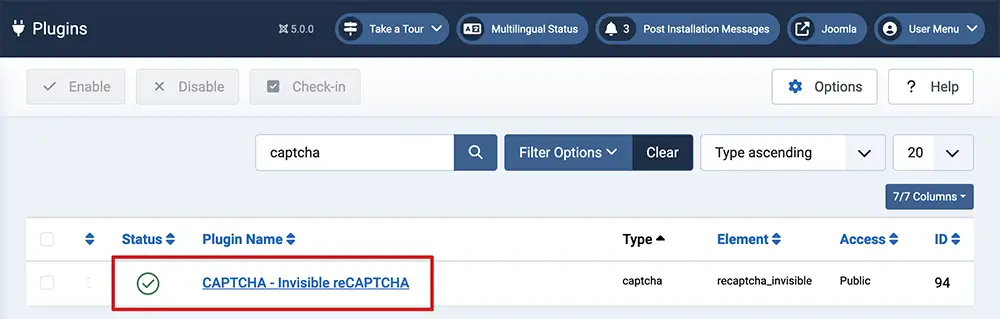
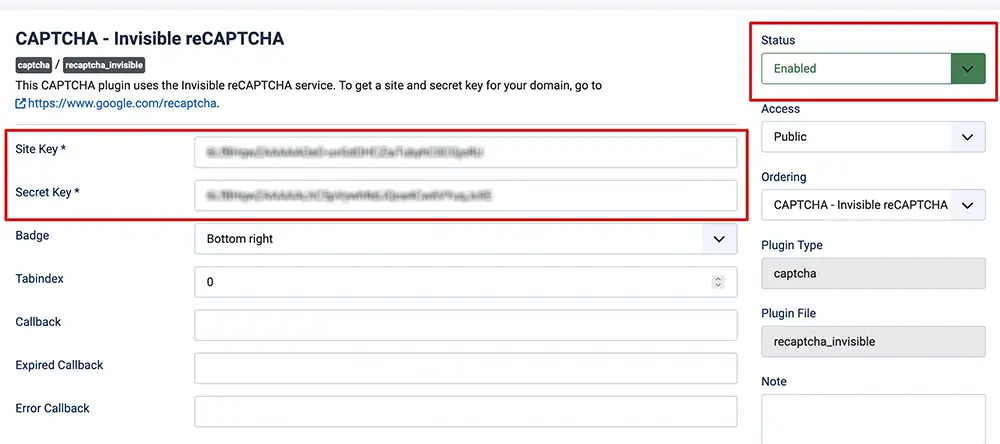
- Login to your Joomla! administrator
- Go to System » Plugins » CAPTCHA - Invisible reCAPTCHA
- Fill in the mandatory "Site Key" & "Secret Key" fields
- Enable the CAPTCHA - Invisible reCAPTCHA plugin
- Save & Close
- Go to Formea Form Builder » Elements
- Proceed with creating the Joomla Captcha element and use it in your form
