Seamlessly integrates payment collection functionality into forms created with Formea Form Builder with PayPal
Overview
This plugin enables users to easily incorporate secure and convenient payment processing directly within their forms. By leveraging the PayPal plugin, form creators can design applications, order forms, or registration forms that include a streamlined payment collection process.
This integration not only ensures a smooth and trustworthy transaction experience for end-users but also provides form creators with a comprehensive solution for monetizing their services, products, or event registrations.
The PayPal plugin for Formea Form Builder is an essential tool for businesses and individuals looking to effortlessly collect payments online through forms, offering a secure and reliable method to enhance the versatility of their form-based transactions.
Example
Contact Information
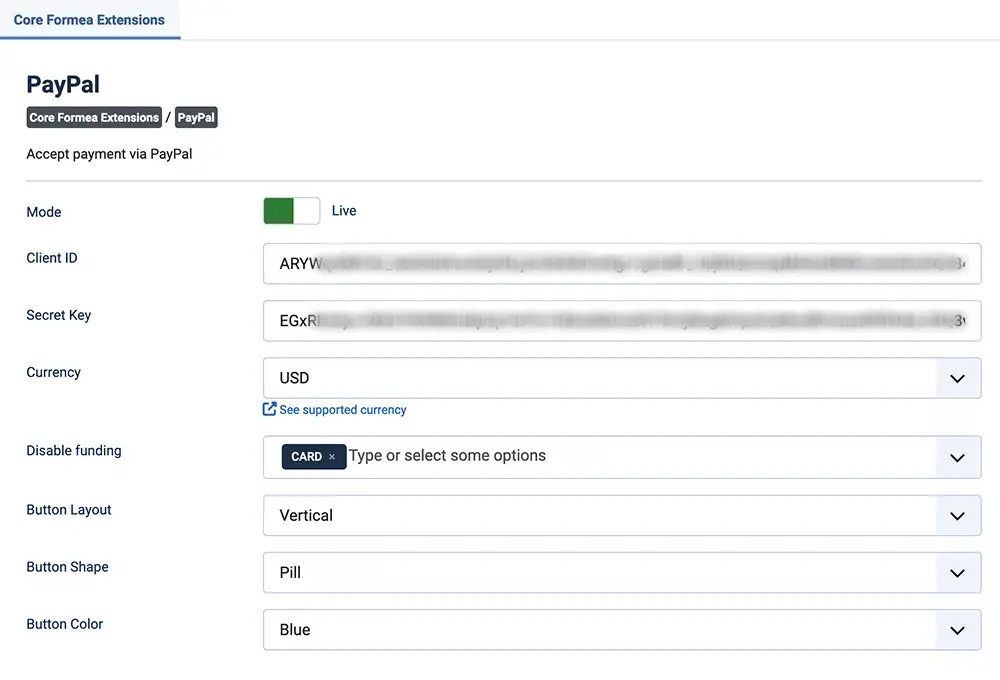
Global configuration
To access the global configuration:
- Login to your Joomla! Administrator
- Go to Components » Formea Form Builder » Formea Extensions
- Click on "PayPal"
| Option | Description |
|---|---|
| Mode | Determine whether the PayPal API should be in "Testing" or "Live" mode. Select "Live" when your site is ready for production and have gone through "Testing" |
| Client ID | PayPal Client ID. See PayPal documentation here. |
| Secret Key | PayPal Secret Key. See PayPal documentation here. |
| Currency | The Currency to be used. See PayPal supported currencies here. |
| Disable funding | The disabled funding sources for the transaction. Any funding sources that you pass aren't displayed as buttons at checkout. By default, funding source eligibility is determined based on a variety of factors. See PayPal documentation here. |
| Button Layout | Determine the button layout See PayPal documentation here. |
| Button Shape | Determine the button shape See PayPal documentation here. |
| Button Color | Determine the button color See PayPal documentation here. |
Parameters
These parameters are on the Form scope level and can be accessed in the "Core Extensions & Integrations" tab of your Form
Available parameters for PayPal.
| Option | Description |
|---|---|
| Enabled | Enable the PayPal feature |
