The Stripe payment plugin offers seamless integration of payment collection functionality directly into forms created within the Formea Form Builder.
Overview
This plugin empowers users to effortlessly incorporate secure and efficient payment processing within their forms using the Stripe payment gateway.
With the Stripe plugin, form creators can easily configure payment details, set pricing structures, and connect their forms to Stripe's secure payment platform. This integration ensures a smooth and reliable transaction experience for end-users, enhancing the overall efficiency and convenience of online payments.
By leveraging the Stripe payment plugin, businesses and individuals can monetize their services, products, or event registrations through Formea forms with ease. The plugin provides a robust solution for securely collecting payments online, enhancing the versatility and functionality of Formea Form Builder for various use cases.
Example
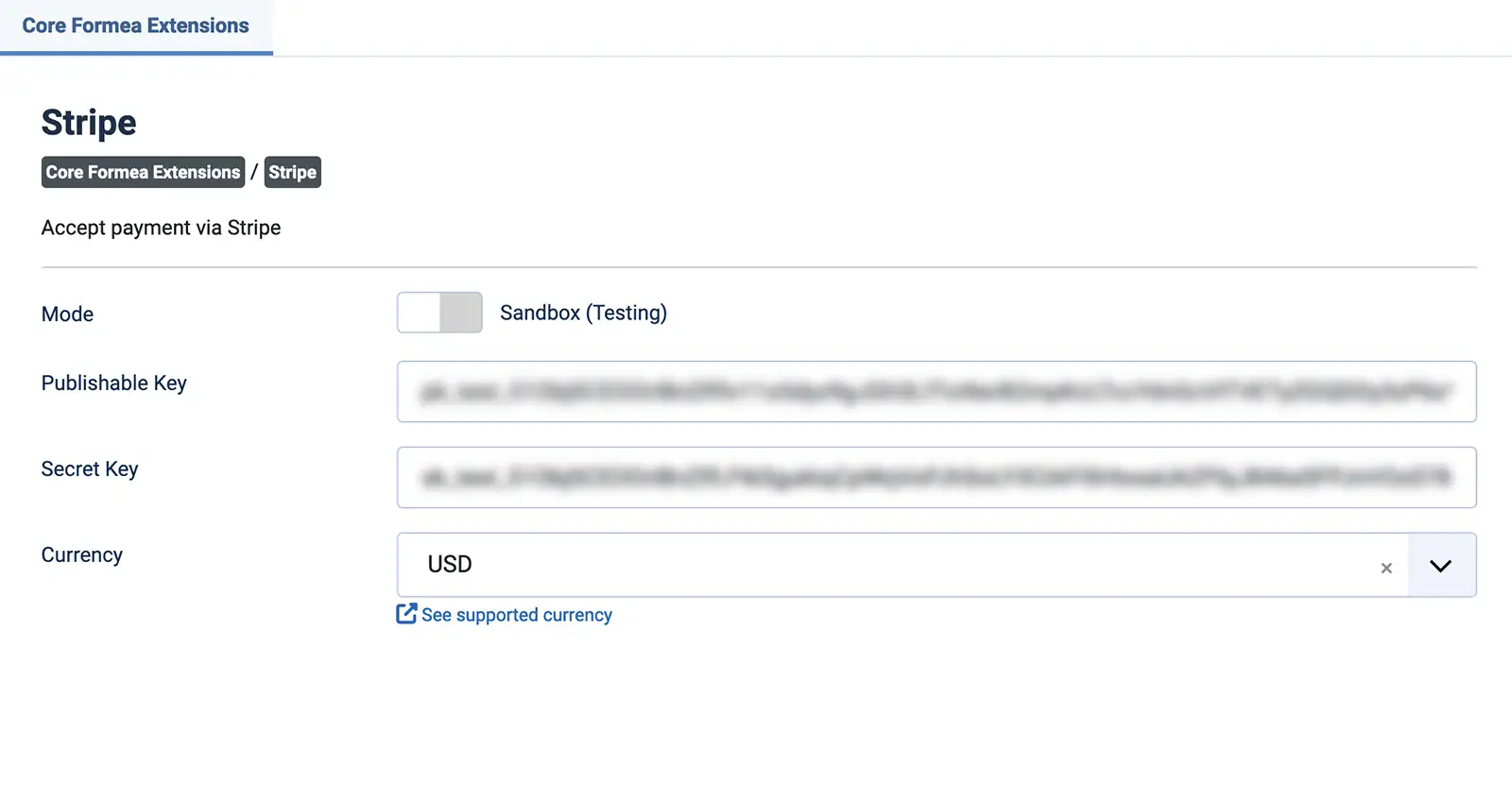
Global configuration
To access the global configuration:
- Login to your Joomla! Administrator
- Go to Components » Formea Form Builder » Formea Extensions
- Click on "Stripe"
| Option | Description |
|---|---|
| Mode | Determine whether the Stripe API should be in "Testing" or "Live" mode. Select "Live" when your site is ready for production and have gone through "Testing" |
| Publishable Key | Stripe Publishable Key. See Stripe documentation here. |
| Secret Key | Stripe Secret Key. See Stripe documentation here. |
| Currency | The Currency to be used. See Stripe supported currencies here. |
Parameters
These parameters are on the Form scope level and can be accessed in the "Core Extensions & Integrations" tab of your Form
Available parameters for Stripe.
| Option | Description |
|---|---|
| Enabled | Enable the Stripe feature |
