The Conditional plugin is designed to enhance your web forms by allowing dynamic capabilities to Show, hide, enable or disable form elements based on the value of one field or many.
Overview
With conditional plugin, you can set rules or criteria that determine when certain form fields or sections should be shown or hidden. For example, if a user selects a specific option in one field, the conditional element can trigger the display of additional fields related to that choice.
This functionality helps to simplify complex forms, reduce clutter, and guide users through a tailored form-filling process
Example
Setting up conditional form
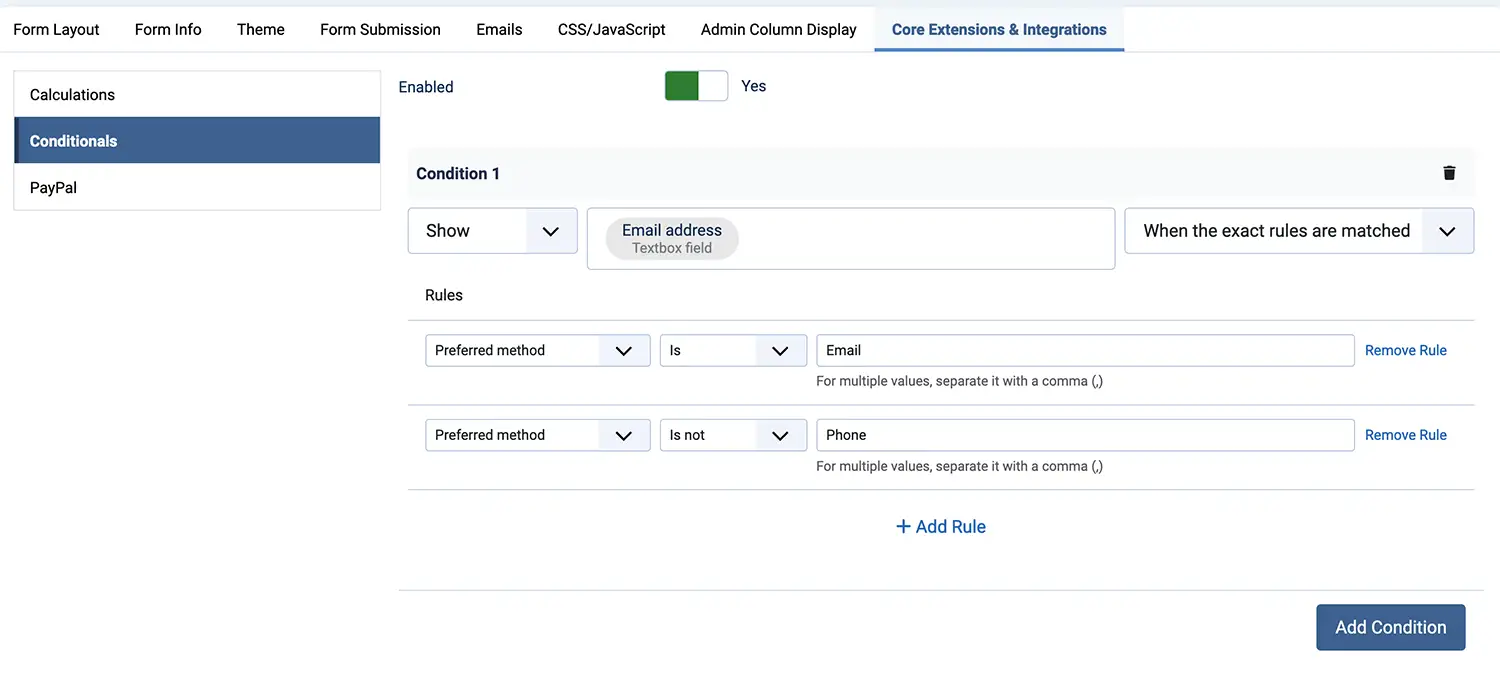
- Login to your Joomla! Administrator
- Go to Components » Formea Form Builder » Forms
- Click on "New" or exisiting Form
- Click on the "Core & Extensions" tab
- Click on the "Conditionals" tab
