The Selectable Card element is a user interface component that presents information or options in the form of cards, each representing a distinct choice or piece of content.
Overview
Users can interact with these cards by selecting or clicking on them to indicate their preference or choice. This element type is commonly employed in user interfaces where users need to make a selection from a set of options in a visually engaging and interactive manner.
Selectable Cards often include visual elements such as images, icons, or additional information, enhancing the user experience by providing a more intuitive and visually appealing way to make choices. This element is versatile and finds applications in various contexts, including product selection, preference settings, or any scenario where users need to interact with and choose from a set of distinct cards.
Example
Create Selectable Card element
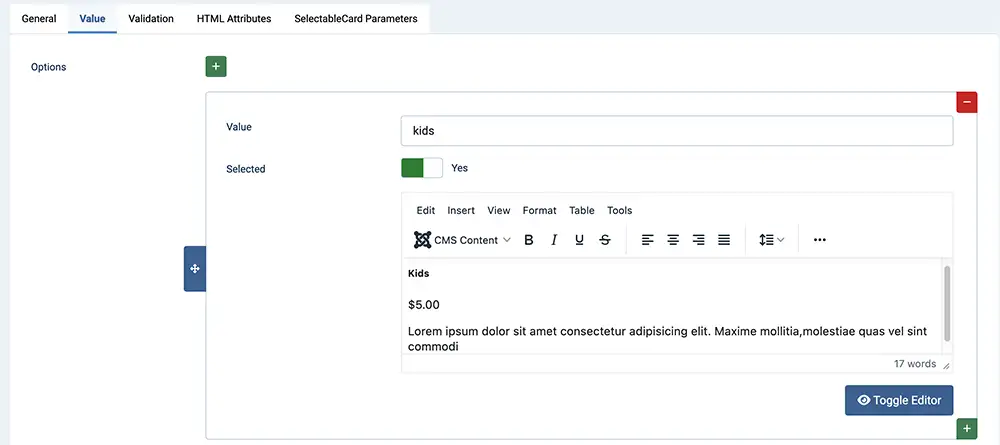
- Login to your Joomla! Administrator
- Go to Components » Formea Form Builder » Elements
- Click on the "Create Element" at the top
- Select "Selectable Card"
- Enter the generic field
- Enter the values in the "value" tab
- Configure the element in "SelectableCard Parameters" tab
- Save & Close
- Apply it in your form
Parameters
Available parameters for Selectable Card element
| Option | Description |
|---|---|
| Enable Multiple Select | Determine that multiple options can be selected at once or limited to only single selection |
| Layout | Determine the layout of the card, whether inline or stacked (vertical). See example above |
| Spacing Between Card | The spacing between the card element |
| Column | Available when layout is "inline". The number of columns for the card |
| Show checkmark | Show the tick (check mark) on the selected card |
| Checkmark position | The position of the checkmark |
