Required field validation is an essential aspect of form design and data collection in which certain form fields must be filled out by users before the form can be successfully submitted.
Overview
This validation ensures that critical information is provided, reducing the likelihood of incomplete submissions and promoting the accuracy and completeness of data.
When a field is marked as "required," users are prompted to input information into that specific field. If an attempt is made to submit the form without completing the mandatory fields, a validation error occurs, signaling to the user that these fields need attention.
This validation is fundamental in various applications, including online forms, registration pages, and checkout processes. It helps guarantee that essential data, such as names, contact details, or other pertinent information, is provided, leading to a more effective and reliable data collection process.
Global configuration
To access the global configuration:
- Login to your Joomla! Administrator
- Go to Components » Formea Form Builder » Validations
- Click on the "Required Field"
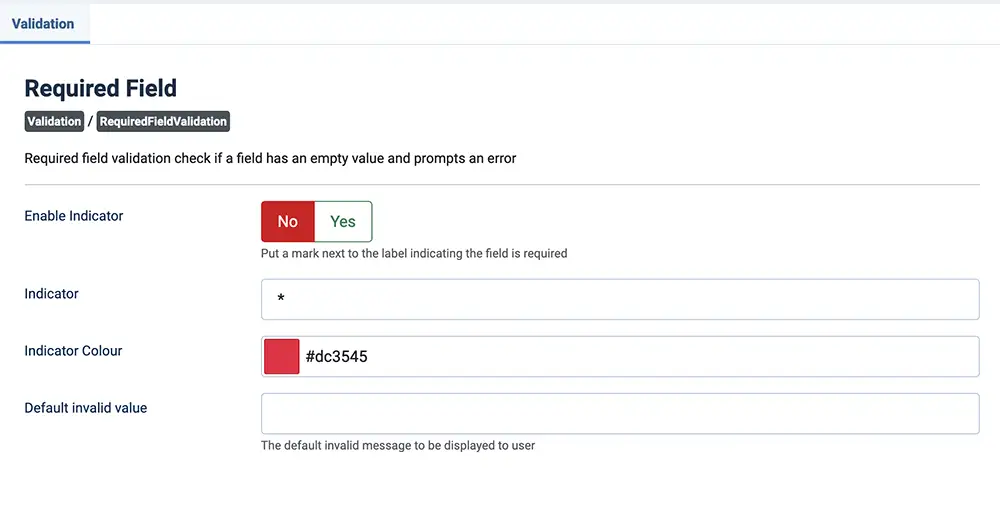
| Option | Description |
|---|---|
| Enable Indicator | Put a mark next to the label indicating the field is required |
| Indicator | The text/symbol to mark the field as required. Default to an asterisk (*) |
| Indicator Color | The color of the indicator |
| Default invalid value | The default invalid message to be displayed to user when the inserted text fails the validation. Can be overridden in the element scope configuration. |
Parameters
Available parameters on element
| Option | Description |
|---|---|
| Invalid Message | Message to show when user input fails this validation |
